Advanced RGB to HEX Color Converter
Convert between RGB and HEX color codes instantly with our free online tool. Includes color preview, palette generator, contrast checker, and more!
RGB Input
Results
Advanced Features
Color Contrast Checker
Check if your color has good contrast with white or black text.
Color Palette Generator
Get complementary colors for your design.
Named Colors
Common color names similar to your selection.
Privacy Notice
This tool runs entirely in your browser. No color data is sent to any server or stored anywhere. Your privacy is completely protected while using this converter.
Need to go backwards? Convert HEX to RGB instantly! Just enter your color code below.

Ultimate RGB to HEX Color Converter Tool – Free Online Color Code Generator
Convert RGB to HEX Instantly with Our Advanced Color Picker
Welcome to EasyCalcHub’s RGB to HEX Converter, the most user-friendly online tool for designers, developers, and digital artists! Our free color converter lets you instantly translate RGB values to HEX codes (and vice versa) with real-time previews, palette suggestions, and accessibility checks.
Whether you’re working on web design, graphic design, CSS styling, or digital art, our tool ensures accurate color conversions in seconds—no downloads or installations required!
🔹 Why Use Our RGB to HEX Converter?
✅ Instant, Accurate Conversions
- Convert RGB (Red, Green, Blue) values to HEX color codes in one click.
- Works both ways: HEX to RGB conversion included.
- Get HSL, CMYK, and HSV formats for advanced design needs.
✅ Real-Time Color Preview
- See exactly how your color looks before using it in designs.
- Adjust sliders or input numbers for precise color selection.
✅ Advanced Features for Designers
- Color Picker (Eye Dropper) – Select colors from anywhere on your screen.
- Random Color Generator – Get inspiration with random color suggestions.
- Contrast Checker – Ensure WCAG accessibility compliance for text readability.
- Palette Generator – Get matching color schemes (complementary, monochromatic, triadic).
- Named Colors Finder – Discover common color names (e.g., “Tomato” for
#FF6347).
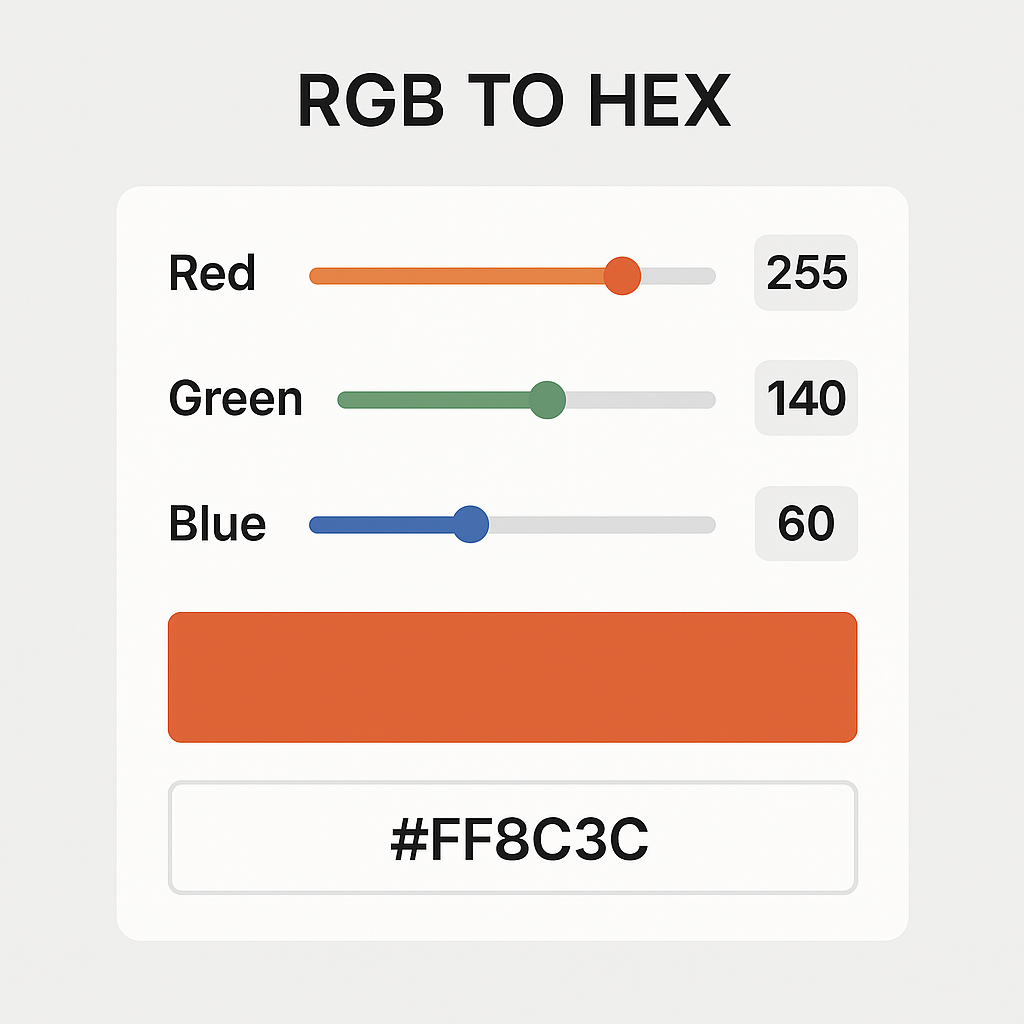
✅ 100% Free & No Registration Needed
- No hidden fees—use it unlimited times without signing up.
- Works on all devices (desktop, mobile, tablet).
🔹 How to Use the RGB to HEX Converter
Step 1: Input Your Color
- Adjust the Red, Green, Blue sliders (0-255) or type values manually.
- OR use the color picker to select a shade from any image/website.
Step 2: Get HEX, RGB & HSL Codes
- Your HEX code (e.g.,
#FF0000for pure red) appears instantly. - See RGB (
rgb(255, 0, 0)) and HSL (hsl(0, 100%, 50%)) equivalents.
Step 3: Copy & Use in Your Projects
- Click “Copy” to save the code for CSS, HTML, Photoshop, Illustrator, or Canva.
- Check contrast ratios to ensure readability (great for web accessibility).
🔹 Who Needs This Tool?
🎨 Web Designers & Developers
- Quickly convert colors for CSS/HTML without manual calculations.
- Ensure brand consistency with accurate HEX values.
🖌️ Graphic & Digital Artists
- Find perfect color matches for logos, illustrations, and social media graphics.
- Generate harmonious palettes effortlessly.
📱 UI/UX Designers
- Test color contrast for ADA/WCAG compliance.
- Optimize button, text, and background colors for better user experience.
👨🎨 Students & Hobbyists
- Learn color theory by experimenting with RGB/HEX conversions.
- No design experience needed—super easy to use!
🔹 Why Choose EasyCalcHub’s Color Converter?
🚀 Faster Than Manual Conversion
- No more Googling “RGB to HEX”—get results instantly.
📱 Mobile-Friendly Design
- Works smoothly on phones, tablets, and desktops.
💡 Bonus Tools Included
- Color Picker, Palette Generator, Contrast Checker—all in one place!
Explore Our Free, Privacy-Focused Online Tools
Need quick, accurate calculations without any data collection? Our 100% private online calculators give instant results—no signups, no tracking, just reliable tools at your fingertips.
Health & Wellness Calculators
Track your fitness journey with our BMI calculator (works in kg/cm or lbs/ft) and discover your ideal weight range using the reverse BMI tool. Stay hydrated effortlessly with the daily water intake calculator, or calculate your exact age down to the day—perfect for birthdays or medical forms.
Everyday Math & Productivity Tools
Solve percentage increases, discounts, or tips in seconds with our percentage calculator. Writers and students love our word and character counter for precise editing, while job seekers use the hourly to salary converter to compare wage options.
Design & Development Essentials
Web designers rely on our HEX to RGB converter and RGB to HEX tool for perfect color matching in CSS and graphic projects. All tools are mobile-friendly and work instantly in any browser.
Bookmark this page for fast access to all your calculation needs—completely free and privacy-safe!
🔹 Frequently Asked Questions (FAQ)
Frequently Asked Questions
1. How do I convert RGB to HEX code?
To convert RGB to HEX, simply enter the Red, Green, and Blue values (0-255). Our tool will instantly generate the corresponding HEX color code.
2. What’s the difference between RGB and HEX color codes?
RGB uses three separate numbers for red, green, and blue (from 0 to 255), while HEX is a 6-digit code that represents the same color in hexadecimal format, such as #FF0000 for red.
3. How accurate is the RGB to HEX conversion?
Our RGB to HEX converter is extremely accurate and follows standard color conversion formulas used in design and development.
4. Is the RGB to HEX converter free to use?
Yes, this tool is 100% free to use. No login or payment is required—just quick and accurate color conversion.
5. Can I check color accessibility after converting?
Yes. Our tool includes a built-in contrast checker to ensure your color combinations meet WCAG accessibility standards (AA/AAA).
🎨 Start Converting Colors Now!
Try our RGB to HEX Converter today—the easiest, fastest, and most reliable way to switch between color codes!
✨ Perfect for:
- Web Developers 🖥️
- Graphic Designers 🎨
- Digital Marketers 📊
- Social Media Creators 📱
- Students & Beginners 📚
No downloads, no sign-ups—just instant results!